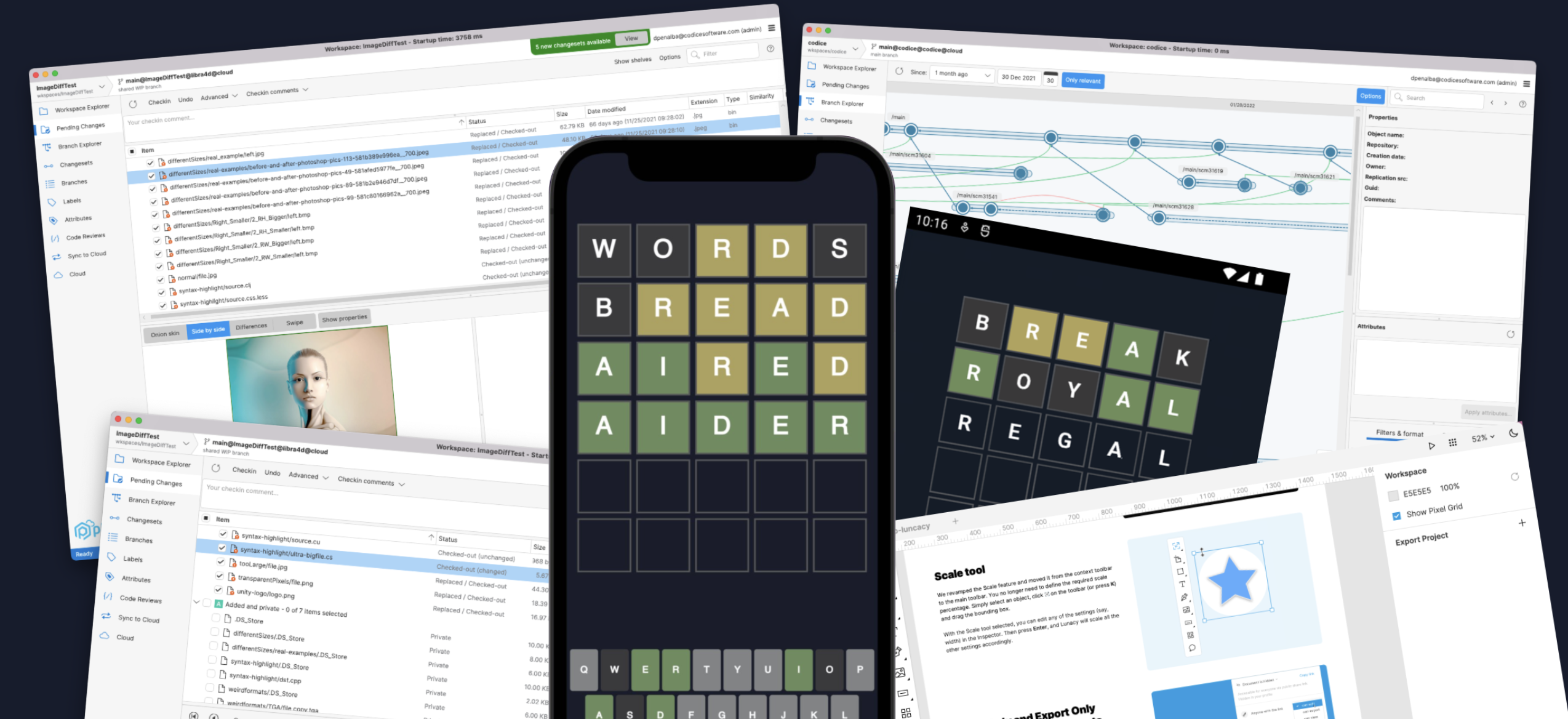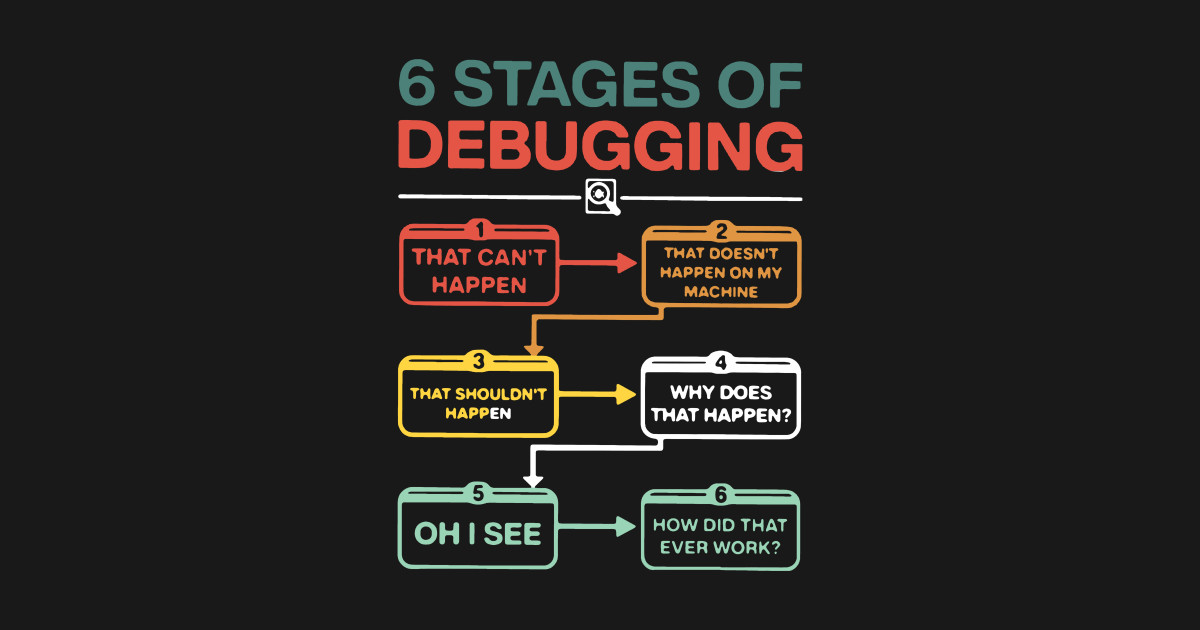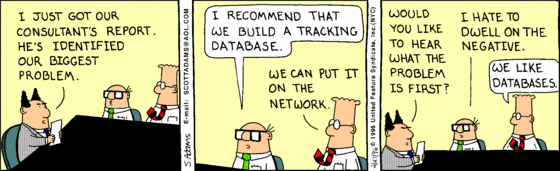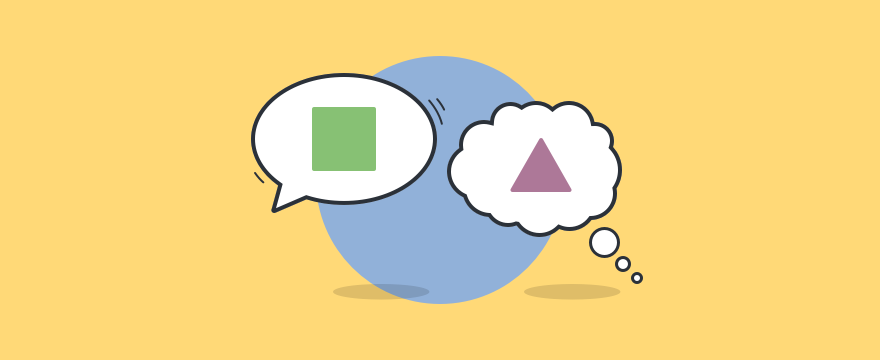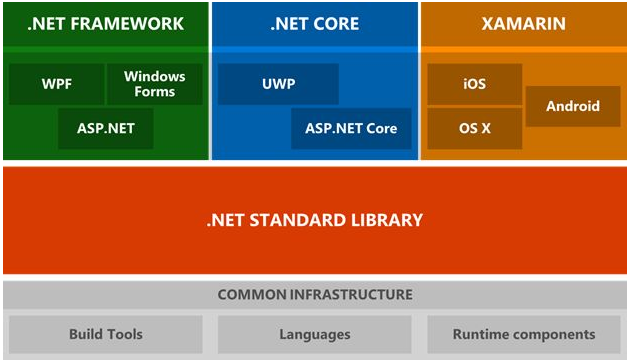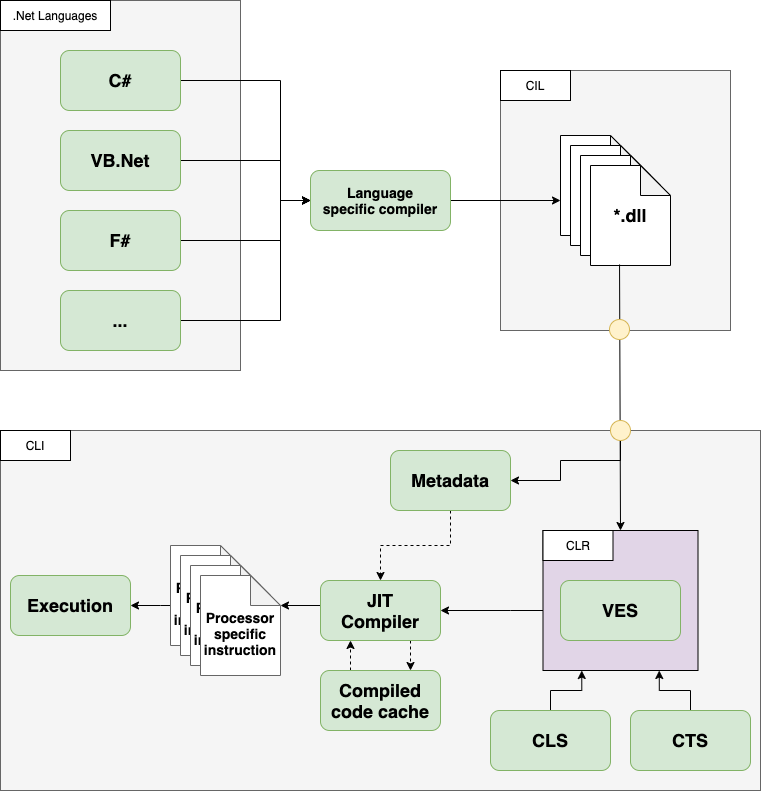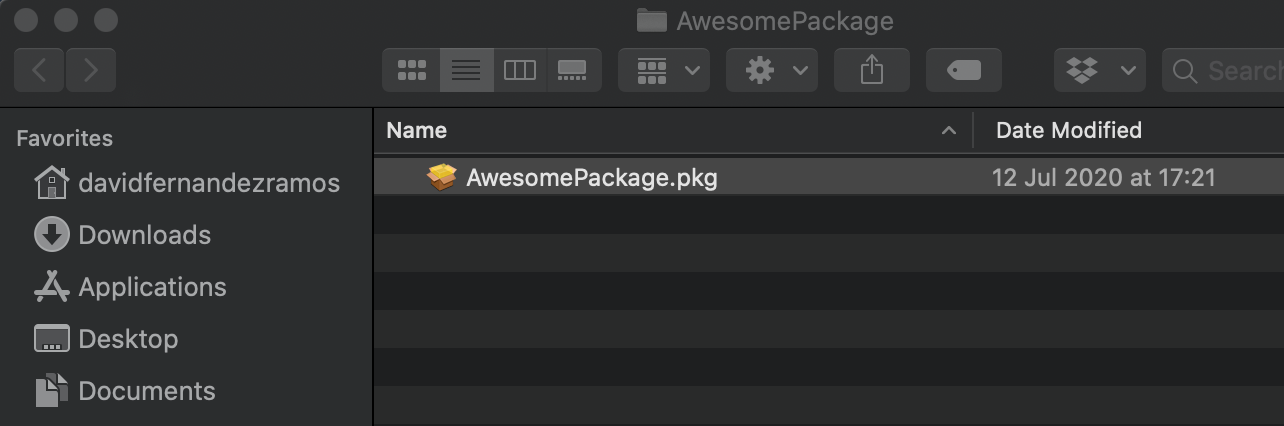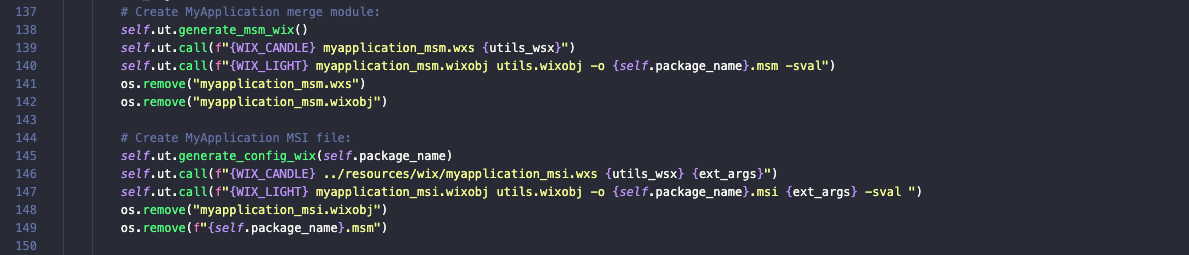
Packaging adventures volume III: Wix
Third and final chapter of the packaging adventures. The previous post about Windows packaging was posted a couple of months ago and we learned how to create a simple Windows installer thanks to a Visual Studio extension. If you remember properly, there were some inconvenient like having two different installers (an MSI file for the app and an EXE file for the setup installer with the required extra components for our application). If you need a single EXE file, more modern-looking and cover the deficiencies of the previous packaging system, keep reading. I’ve got something for you!
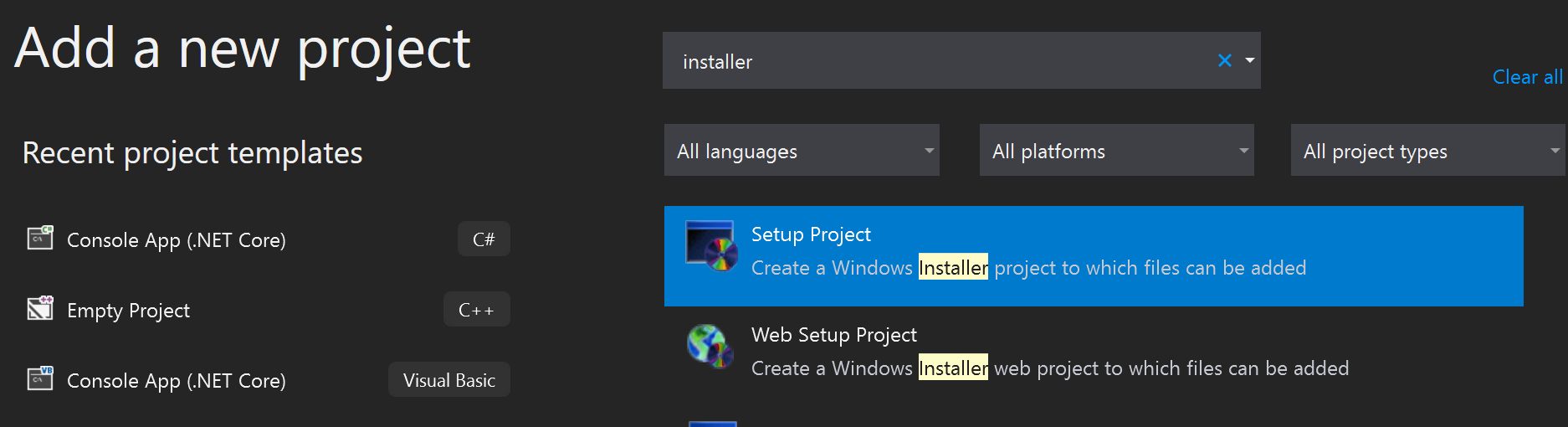
Packaging adventures volume II: Windows
So here we are with the second part of the packaging adventures. If you remember, we already talked about macOS packaging a few months ago and now it’s time to show you how to do it on Windows. Windows has many ways to package your applications and I am currently using another one for my production packages, but that will be explained in a third part of this packaging adventures. Let’s start with one of the most basic ways to achieve it. Let’s go!

Git survival kit
When I first started in my current company I hadn’t used any version control system so when I started using Git it was a little tricky. Lucky me I had one of the best developers I’ve ever worked with, Víctor Guzmán. I remember he said something like: “Ok, you can use a GUI for a bad Git usage or you can use the Terminal for learning real Git usage. I use Terminal so I won’t help you with if you don’t use it”. Since that day he turned me on a Terminal paladin and five years later I have not used a Git GUI tool for nothing (well, except gitk… and GitKraken I used once for a very big mess with a rebase conflict).